To be able to provide a 10- and 40 GBit network connectivity in my Home Lab, I’m using a refurbished Cisco Nexus 3064PQ Switch. Because I want to experiment with the native vSphere 7 Kubernetes Integration, I also need to install and configure NSX-T 3.0 – the Network Virtualization solution from VMware.
But one of the prerequisites of NSX-T 3.0 is an MTU (Maximum Transfer Unit) of at least 1600 bytes. But the Cisco Nexus Switch has a default MTU of 1500 bytes. Therefore, I want to show you in this blog posting how you can change the MTU on the switch.
Let’s go to the Command Line
The whole configuration of the Cisco Nexus Switch happens through the command line. Unfortunately, the switch can’t have 2 ports with different MTU sizes in the same Layer 2 domain. Therefore, you must set the MTU size through a QoS class. You can do this through the following commands:
configure terminal policy-map type network-qos jumbo class type network-qos class-default mtu 9000 exit exit system qos service-policy type network-qos jumbo
If you have done this changes, the new MTU size is already in place and is used by the switch. The verification of the new configured MTU size is a little bit strange, because an interface doesn’t show you the newly configured MTU size. If I do a show interface ethernet 1/9, you get the following result:
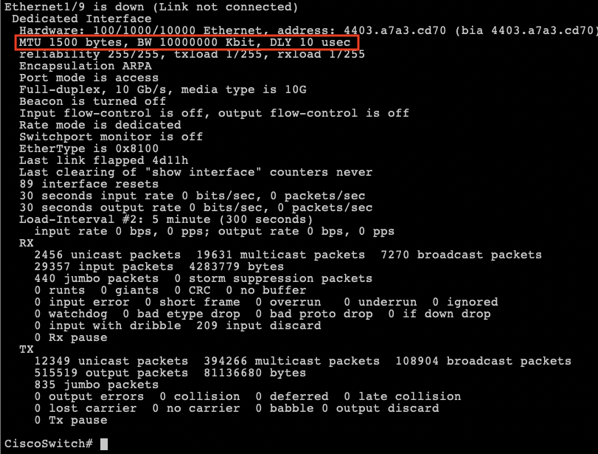
As you can see, it shows still the old MTU size of 1500 bytes. But this is wrong. But if you do a show queuing interface ethernet 1/9, you get back the correct configured MTU size of 9000 bytes.
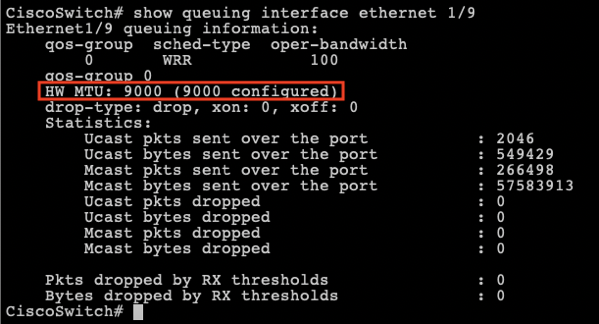
Please keep this in mind!
Thanks for your time,
-Klaus