In database systems, query optimization plays a crucial role in determining application performance. Efficient queries rely on up-to-date statistics that help the database’s query optimizer decide on the best execution plan. In PostgreSQL, the ANALYZE command is a key tool for collecting these statistics, especially when data is modified. This blog post delves into how PostgreSQL manages statistics updates, both automatically and manually, and compares this process to Microsoft SQL Server’s approach to statistics maintenance.
What Is the ANALYZE Command in PostgreSQL?
The ANALYZE command in PostgreSQL gathers statistics about the data distribution in table columns. These statistics, which include information like the number of rows and the distribution of values, are essential for the query optimizer. By knowing the data layout, PostgreSQL can make intelligent decisions on how to execute queries, choosing between options like index scans, sequential scans, and join methods.
The ANALYZE command can be run manually, but PostgreSQL also performs ANALYZE automatically as part of its autovacuum process. Autovacuum not only manages ANALYZE but also runs VACUUM, which reclaims storage from deleted or outdated rows.
How PostgreSQL Automatically Runs ANALYZE
Autovacuum monitors tables and triggers ANALYZE when a significant amount of data has been modified. This threshold is calculated using the following formula (based on configuration values in postgresql.conf):
analyze threshold = autovacuum_analyze_threshold + autovacuum_analyze_scale_factor * number of rows in the table• autovacuum_analyze_threshold: A fixed number of rows that, when modified, will prompt an ANALYZE (default: 50 rows).
• autovacuum_analyze_scale_factor: A proportion of the table rows that must change before autovacuum runs ANALYZE (default: 0.1 or 10%).
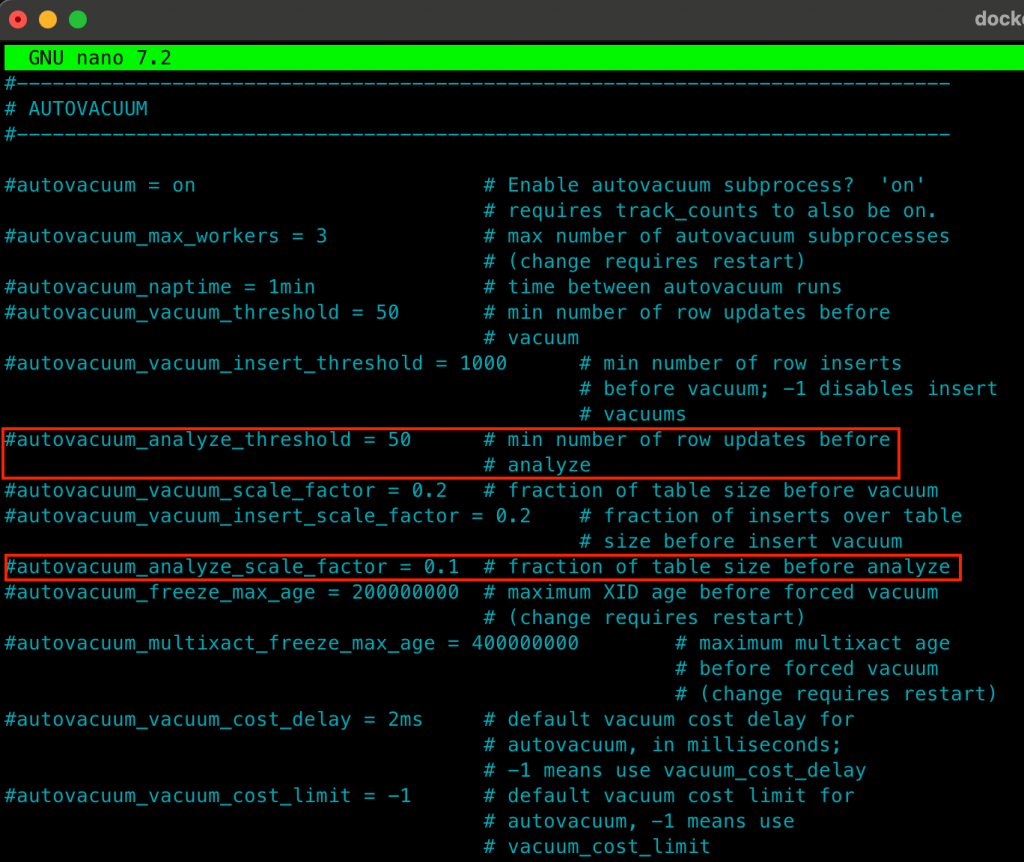
For instance, in a table with 10000 rows, the default settings mean ANALYZE runs automatically once around 1050 rows have been modified (50 + 10000 * 0.1).
The Need for Manual ANALYZE Runs
Although autovacuum will eventually update statistics, manual execution of ANALYZE may be beneficial in certain cases, such as:
1. After Adding a New Index: When a new index is created, running ANALYZE updates the query optimizer to ensure it considers this index in execution plans.
2. After Bulk Inserts, Updates, or Deletes: A large data modification may temporarily mislead the query optimizer if statistics are outdated. Running ANALYZE immediately after major changes ensures that PostgreSQL has the most accurate view of the data.
3. During Performance Troubleshooting: If queries slow down, running ANALYZE can often help by refreshing statistics, enabling the query optimizer to use the most efficient execution strategies.
Microsoft SQL Server: A Different Approach to Statistics Maintenance
While PostgreSQL uses ANALYZE to update statistics, Microsoft SQL Server manages statistics differently. Here’s a breakdown of SQL Server’s approach and how it compares to PostgreSQL’s system. SQL Server, like PostgreSQL, maintains statistics for its query optimizer. However, there are some key differences:
1. Automatic Statistics Creation: By default, SQL Server automatically creates statistics on columns that are involved in predicates, joins, and indexes. For instance, if a query filters on a column without an index, SQL Server automatically generates statistics on that column to better inform the query optimizer.
2. Auto-Update Statistics: SQL Server also automatically updates statistics based on a change threshold. In SQL Server versions prior to 2016, the threshold is typically around 20% of the rows in a table. Since SQL Server 2016, an adaptive threshold system updates statistics based on the table size; larger tables have a lower percentage threshold, allowing for more frequent statistics updates as table sizes increase.
3. Background Updates with Asynchronous Statistics: SQL Server offers the option of asynchronous statistics updates. This allows queries to run with potentially outdated statistics while an automatic update runs in the background. This differs from PostgreSQL, where all queries use the most recently collected statistics (manual or autovacuum) without asynchronous support.
Manual Statistics Updates in SQL Server
SQL Server allows for manual updating of statistics, just as PostgreSQL does with ANALYZE. This is typically done with the UPDATE STATISTICS command and may be beneficial in scenarios where you want to force statistics updates, such as after bulk data operations or index creations.
UPDATE STATISTICS my_table(column_name);Configuration and Customization in SQL Server
SQL Server’s AUTO_CREATE_STATISTICS and AUTO_UPDATE_STATISTICS settings control automatic statistics maintenance. For tables where more frequent updates are essential, SQL Server offers a setting called AUTO_UPDATE_STATISTICS_ASYNC to enable asynchronous updates. Additionally, SQL Server provides fine-grained control through trace flags and database-scoped configuration options, enabling administrators to optimize statistics updates on a per-database or even per-query level.
Key Differences Between PostgreSQL and SQL Server Statistics Maintenance
1. Statistics Creation:
• PostgreSQL does not create statistics automatically for every predicate column.
• SQL Server automatically generates statistics for columns used in queries, even if they are not indexed.
2. Update Thresholds:
• PostgreSQL’s threshold for ANALYZE is customizable and based on a fixed count and scale factor.
• SQL Server’s threshold is adaptive and depends on the table size, with larger tables having a lower percentage threshold to trigger updates.
3. Asynchronous Updates:
• PostgreSQL does not support asynchronous statistics updates, meaning queries always use the most recently collected statistics.
• SQL Server offers asynchronous updates, where queries can proceed with outdated statistics while updates happen in the background.
4. Manual Statistics Commands:
• PostgreSQL uses ANALYZE to collect statistics, while SQL Server uses UPDATE STATISTICS and offers more built-in commands, such as sp_updatestats, to update multiple tables or databases at once.
Summary
In both PostgreSQL and SQL Server, maintaining up-to-date statistics is essential for optimizing query performance. PostgreSQL’s ANALYZE command, both manually and through autovacuum, ensures the query optimizer has accurate data, although it lacks SQL Server’s asynchronous capabilities. SQL Server’s automatic creation and adaptive update mechanisms provide a different approach, offering more granular control over when and how statistics are updated.
Choosing the best approach depends on the specific needs of the database and workload. PostgreSQL’s ANALYZE is straightforward and highly configurable, while SQL Server’s automated system is adaptive and more autonomous. For administrators, understanding the differences allows them to leverage each system’s strengths to maintain optimal performance in their databases.
Thanks for your time,
-Klaus